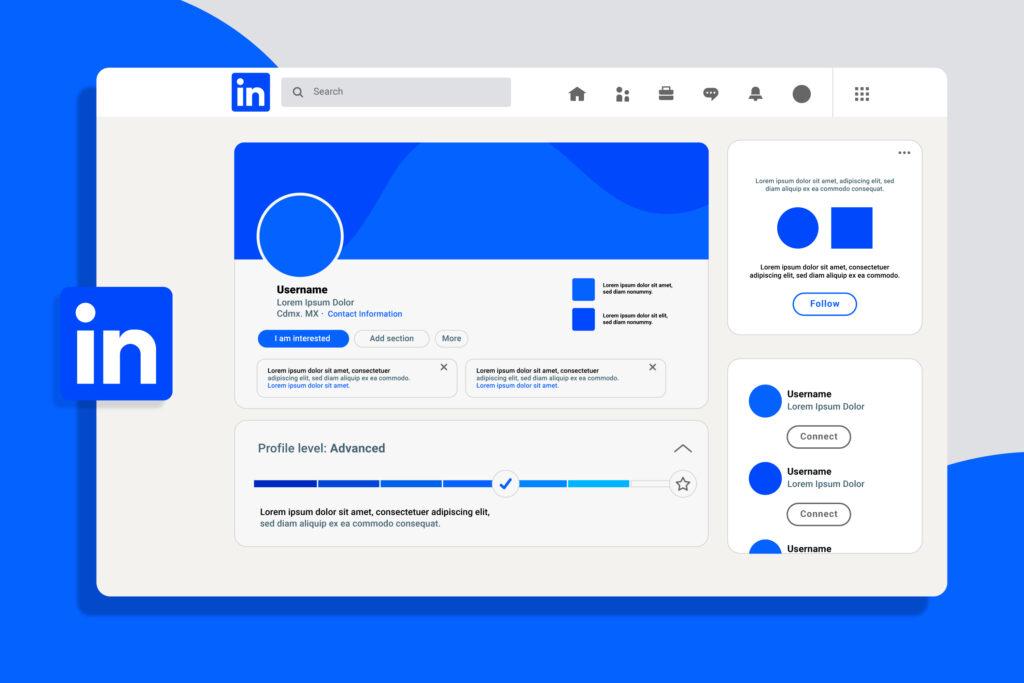Do you aspire to take your videos to the next level without having to spend more money? Well then, I’ve got the scoop on seven free video editing tools that can help you turn all your raw footage into beautifully aesthetic works of art.
Whether you are an aspiring vlogger or filmmaker, or you simply enjoy sharing your daily life over social media—these tools can easily be your ultimate best friends. So, let’s get to know them in detail.
1. DaVinci Resolve: For Pros
- Powerful Features: DaVinci Resolve is to video editing what the Swiss Army Knife is to outdoor survival. It has everything from basic editing to advanced color correction and audio post-production.
- User-Friendly: Unless the features of a professional level scare you, this would be surprisingly simple to use, even if you are an amateur.
- Creative Control: With DaVinci Resolve, there is no limit to your creativity—you can go on and on with absolutely very minor tweaks and adjustments up to the micro-level until your video looks exactly how you wish.
2. Shotcut: This Open-Source Gem
- Supports Many Formats: Shotcut is wonderful; construct video in multiple formats, build time rather than throwing time away on file conversion.
- Customizable Interface: This part is very experimental.
- Regular Updates: Shotcut is continually being helped in its development by its community, so new features and fixes come fast.
3. Lightworks: Edit Like a Pro
- Hollywood Pedigree: Know this: big-time Hollywood movies have been edited using Lightworks. Yeah!
- Intuitive Interface: Lightworks has a super intuitive interface, so learning and getting accustomed to it are quite easy.
- Tutorials Galore: There are lots of tutorials available to aid you in learning Lightworks, so you will be editing like a pro in no time at all.
4. HitFilm Express: For the Lover of Visual Effects
- VFX Tools: If you are in love with adding cool visual effects to your videos, then HitFilm Express is the go-to tool.
- Active Community: Be part of a vast community of HitFilm users to share tips and tricks.
- Training Materials: HitFilm Express offers heaps of free resources that are training resources to get you started.
5. Blender: Beyond 3D Animation
- Video Editor: Blender, being one of the renowned 3D animation tools, harbors a commendable video editor as well.
- Full Features: It includes basics like video cuts and even splicing, but also enables you to do some cooler arcane things too like video masking.
- Community Support: Very, very large user community and extensive documentation will be available to assist you in getting your learning curve straight.
6. iMovie: For the Mac Enthusiast
- User-Friendly: Very user-friendly; the simplest you can ever dream of. Ideal for the novice and the one who just wants to make simple but pretty videos.
- Apple Integration: If you are a Mac enthusiast you would love the level of integration it has with all Apple gear as iMovie works flawlessly with them.
- Stylish Templates: iMovie contains plenty of stylish templates that will make your videos look like they were made by a pro.
7. VSDC Free Video Editor: Feature-Rich
- Non-Linear Editing: VSDC allows editing in a non-linear way, having the ability to collage a video at any position along its timeline and then edit it at that particular position.
- Visual and Audio Effects: Put various visual and sound effects to make your videos lively.
- Easy Export: Easily export the video to your social media platform after making any changes with VSDC.
How to Pick the Right Tool for You
It’s really a tedious task to choose the right video editing tool for a user. However:
- Your Skill Level: Starting out, something like iMovie or Shotcut should be relatively easy to get hands-on with. Then, as you get more confident with the tools, look at something like DaVinci Resolve.
- Your Needs: Consider what you would like to do with your videos. If you are into special effects, you have probably met your match with HitFilm Express. If color correction is the main area of interest, DaVinci Resolve is the way to go.
- Your Computer: A few of the above tools need a more powerful computer, especially for professional-level features. Make sure your computer can handle the software you choose.
In Conclusion
It does not have to be expensive in order to make mind-blowing videos. However, these seven free and most useful video editing tools will really put you on the right footing while creating incredible content for your readers.
Practice is the best teacher, so just choose a tool and get started in the testing process. One day, you’ll wake up a pro in editing, making all your creative vision come to life in front of the world.